Analyze with AI
Get AI-powered insights from this Mad Devs article:
The digital transformation in healthcare
Advances in technology have allowed healthcare organizations and businesses to not only save money and optimize their processes but also to reach more patients without sacrificing the quality of the care they provide. Software for medical organizations promises more benefits for patients and providers in the future, but it can be difficult to keep track of all the new instruments available.
In this article, we'll examine the common healthcare software systems operating today and the benefits they bring to the industry. After that, we'll look at the challenges organizations can expect to encounter when implementing these systems and how to choose the right one.
Medical software: accessible healthcare for patients worldwide
As technology has developed, advances in medical technology can meet the various needs of healthcare professionals, from communicating with patients to providing care. Digital solutions include online calls with doctors, apps that track our health, and more complex tools. Medical software systems have decreased misdiagnosis, increased patient involvement in decisions about their health, and eased the burden on medical personnel and businesses.
Systems that have been used for years are being revamped with mobile versions. mHealth (mobile health) apps put this software into the hands of patients and providers to optimize the sharing of health data. There is now less of a need to have access to a computer when sending or reviewing information. In a world that is connected more than ever and with people traveling and moving around the globe, this software has made it possible for almost anyone to access high-quality care and health information.

12 popular medical software programs
There is no finite list of healthcare software because the applications range from general to specific areas of medicine. For the purposes of this article, we'll focus on 12 of the most popular types of medical software with a brief explanation of each and the benefits they provide to patients and healthcare providers.
Electronic health records (EHR) software
EHR software stores and manages patients' medical records digitally to give healthcare professionals real-time access to detailed clinical data. It supports clinical workflows, tracks medical history, and facilitates communication among care teams. This replaces the need for paper-based data and less personnel to look after patient information.
Benefits
- Improves patient care coordination
- Reduces paperwork and errors
- Enhances access to patient data across different healthcare providers
Examples
Telemedicine software
Telemedicine software enables healthcare providers to deliver care remotely using video conferencing, chat, and other digital communication tools. It connects patients with doctors for consultations, diagnoses, and treatment. This software can reduce the space required at a doctor’s office or hospital when fewer patients come for immediate care and treatment.
Benefits
- Increases healthcare access for patients in remote areas
- Reduces patient wait times and travel expenses
- Enhances patient convenience and satisfaction
Examples
Hospital management systems (HMS)
HMS integrates and manages a hospital’s administrative, financial, and clinical functions. It includes modules for patient registration, billing, inventory management, and personnel management. These systems replace paper-based records and multiple separate programs.
Benefits
- Streamlines hospital operations and workflow
- Enhances financial management and reporting
- Improves patient experience by reducing administrative bottlenecks
Examples
Medical database software
Medical database software is used to store, manage, and retrieve large volumes of medical data. It is often used in research and analytics, helping institutions analyze patient demographics, outcomes, or treatment efficacy. This software reduces the need for physical storage space.
Benefits
- Facilitates large-scale medical research and data analysis
- Enhances data accuracy and consistency
- Supports decision-making through data-driven insights
Examples
Medical imaging software
Medical imaging software allows healthcare professionals to view, store, and analyze images from scans like X-rays, MRIs, and CTs. It enhances diagnosis and treatment planning by providing clear, detailed visuals. This saves doctors' time and reduces the number of specialists required to be on staff.
Benefits
- Improves diagnostic accuracy
- Facilitates better treatment planning with precise images
- Enables easy sharing and consultation with specialists
Examples
Appointment scheduling software
This software helps healthcare facilities manage patient appointments efficiently by providing scheduling, reminders, and rescheduling tools for patients and staff. This software replaces some of the functions of administrative staff and communication infrastructure.
Benefits
- Reduces scheduling errors and double bookings
- Enhances patient satisfaction with reminders and easy rescheduling
- Improves clinic workflow efficiency and reduces wait times
Examples

Health tracking apps
Health tracking apps allow individuals to monitor aspects of their health, such as fitness, diet, sleep, and vital signs. These apps may also provide data to healthcare providers for remote monitoring. These solutions reduce the need for check-ups and save doctor’s time.
Benefits
- Empowers patients to manage their health proactively
- Provides valuable data for personalized care
- Encourages healthier lifestyle choices through tracking and feedback
Examples
E-prescribing software
E-prescribing software allows healthcare providers to electronically send prescriptions to pharmacies, ensuring safe and efficient medication management for patients. This reduces the paperwork involved with prescription medication.
Benefits
- Reduces prescription errors and improves accuracy
- Streamlines the prescription process for patients and providers
- Enhances medication adherence with easy refill management
Examples
Remote patient monitoring (RPM) software
RPM software enables healthcare providers to monitor patients’ health conditions remotely by collecting data from wearable devices or home health monitoring systems. The software of these systems replaces equipment that must be stored and maintained at a hospital.
Benefits
- Allows real-time monitoring of chronic conditions
- Reduces hospital readmissions by proactive care
- Increases patient engagement and accountability for their health
Examples
Healthcare CRM software
Healthcare CRM (Customer relationship management) software helps healthcare organizations manage patient relationships, enhance engagement, and improve marketing efforts for personalized care. Paper-based record-keeping, timesheets, and administrative personnel can be replaced with these systems.
Benefits
- Enhances patient communication and engagement
- Improves patient retention and satisfaction
- Provides data-driven insights to personalize care and outreach
Examples
Medical billing software
Medical billing software simplifies the process of generating and submitting insurance claims, processing payments, and managing revenue cycles for healthcare providers. Fewer accounting specialists within a health organization are required as a result.
Benefits
- Reduces billing errors and claim denials
- Streamlines payment collections and financial reporting
- Improves cash flow with faster, automated claims processing
Examples
Clinical trial management software
Clinical trial management software helps organize and manage the complex operations of clinical trials, including participant recruitment, data collection, compliance, and reporting. This software reduces paper-based work connected with trials and other systems that answer for separate parts or a trial.
Benefits
- Increases efficiency in trial planning and execution
- Enhances compliance with regulatory requirements
- Simplifies data collection and analysis for more accurate results
Examples
10 tips you should consider when choosing the right medical computer software
As obvious from the list above, there are many options for medical software, which can make choosing the right one for your organization or business a challenge. It's essential to consider several factors to ensure the solution you choose aligns with your specific needs and resolves problems without creating larger issues. Here are general pieces of advice to assist you and your business in this process:
Assess your needs
Identify your organization’s specific needs, such as EHR, practice management, telehealth capabilities, or revenue cycle management. Tailor your choice to meet these priorities.Evaluate user-friendliness
Choose software that is intuitive and easy for your staff to use. A user-friendly interface minimizes training time and reduces the likelihood of errors in daily operations.Check for compatibility
Ensure the software can integrate seamlessly with existing systems in your organization, such as lab systems, billing platforms, and third-party applications. This improves data flow and reduces redundancies.Understand compliance and security
Make sure the software complies with relevant healthcare regulations, such as HIPAA in the U.S., and has robust security measures to protect patient data from breaches.A product's scalability and flexibility
Opt for a solution that can grow with your organization. The software should be flexible enough to adapt to changes, whether you’re expanding services, opening new locations, or incorporating new technologies.Vendor support and training
Evaluate the level of support and training provided by the vendor. Reliable customer support and comprehensive training can significantly ease the transition and ongoing use of the software.Know the total cost of ownership (TCO)
Look beyond the initial purchase price. Factor in costs related to implementation, training, maintenance, upgrades, and potential downtime. TCO gives a clearer picture of long-term financial impact.Review customization capabilities
Ensure the software can be customized to meet the unique workflows and processes of your organization. Customization helps maximize efficiency and effectiveness.Gather feedback from end-users
Involve healthcare providers, administrative staff, and IT professionals in the decision-making process. Their insights can help identify potential strengths and weaknesses of the software.Test the software with a trial
If possible, conduct a trial or pilot program to assess how the software performs in your real-world environment. This can help you uncover any unforeseen issues and ensure it meets your needs before full implementation.
By considering these factors, healthcare organizations and businesses can make prepare the right implementation strategy to reduce the friction that comes with any change process. It can also help enhance operational efficiency, improve patient care, and ensure long-term success without paying more for software or features your business doesn't need.
Challenges in developing medical computer software programs
While there are plenty of ready-made options available today, sometimes, the better option is to develop your own software, especially if you're looking for features that aren't publicly available yet. Depending on the nature of the health data your business handles, your own solution can guarantee better security. In this case, there are two options that you can choose: white label or customer software. White label refers to software created by another company without your input that you can use as your own product. Custom software is created by a development company based on your ideas and goals.
Both approaches are useful and have their own disadvantages and advantages. There are challenges common to both that deserve your attention before choosing these types of solutions:
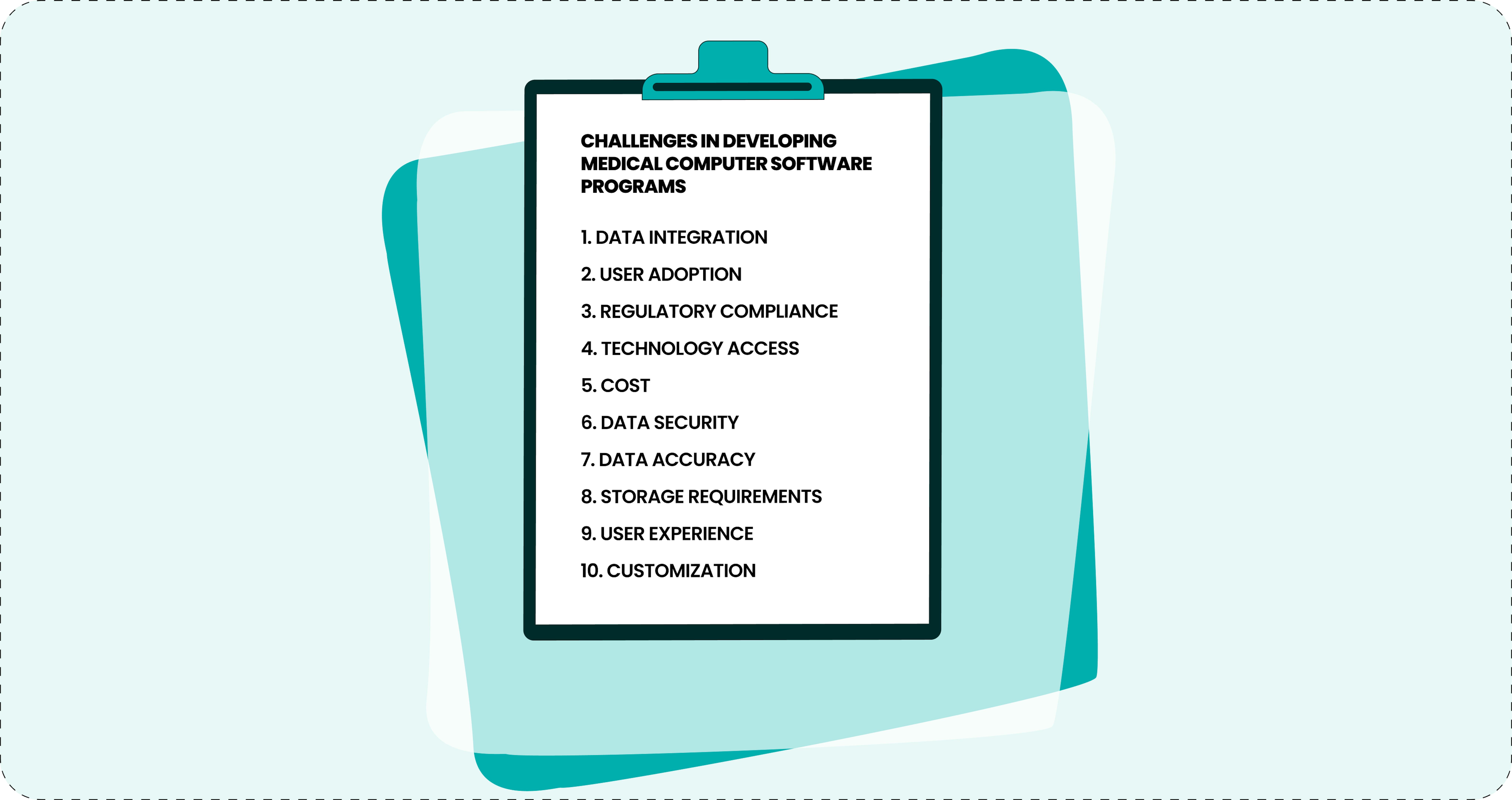
- Data integration
- User adoption
- Regulatory compliance
- Technology access
- Cost
- Data security
- Data accuracy
- Storage requirements
- User experience
- Customization
These problems may hinder development, but it's possible to mitigate them with careful planning and research when creating the instrument you want to use. It's also helpful to study the different options for storing data, such as cloud solutions.
Stakeholder alignment is also essential, as it will ensure that everyone understands the purpose and benefits of changes to the existing workflow despite any difficulties they encounter. Finally, approaching implementation with agile development methodologies will allow you to adapt to changing requirements and constraints. Working with trusted experts is one way to build a firm foundation for future success with healthcare software.
Mad Devs: Experts in medical software
Regardless of the specifics of your healthcare business, Mad Devs' teams of experts are ready to work with you to find the best option available and realize its successful implementation in your organization. Our specialists have experience working with healthcare tech, such as the Bilim app health tracker for women that collects and analyzes data. Biotech solutions are another area of expertise. We helped a client design the software to create medicine that only starts to act when it reaches the affected part of the body without causing any reactions to healthy organs and tissue.
Contact our team today to see how we can work for you and meet your healthcare software needs.










